Creating a group : Office Location, Department, Teams
Adding a new group to Siit is really easy and takes just a couple of clicks...
-
Go to your settings and click on Groups from the menu
-
Pick the type of group you wants to create Office Location, Department, Teams
-
Click on the Add button
Go to your settings and click on Groups from the menu
Pick the type of group you wants to create Office Location, Department, Teams
Click on the Add button
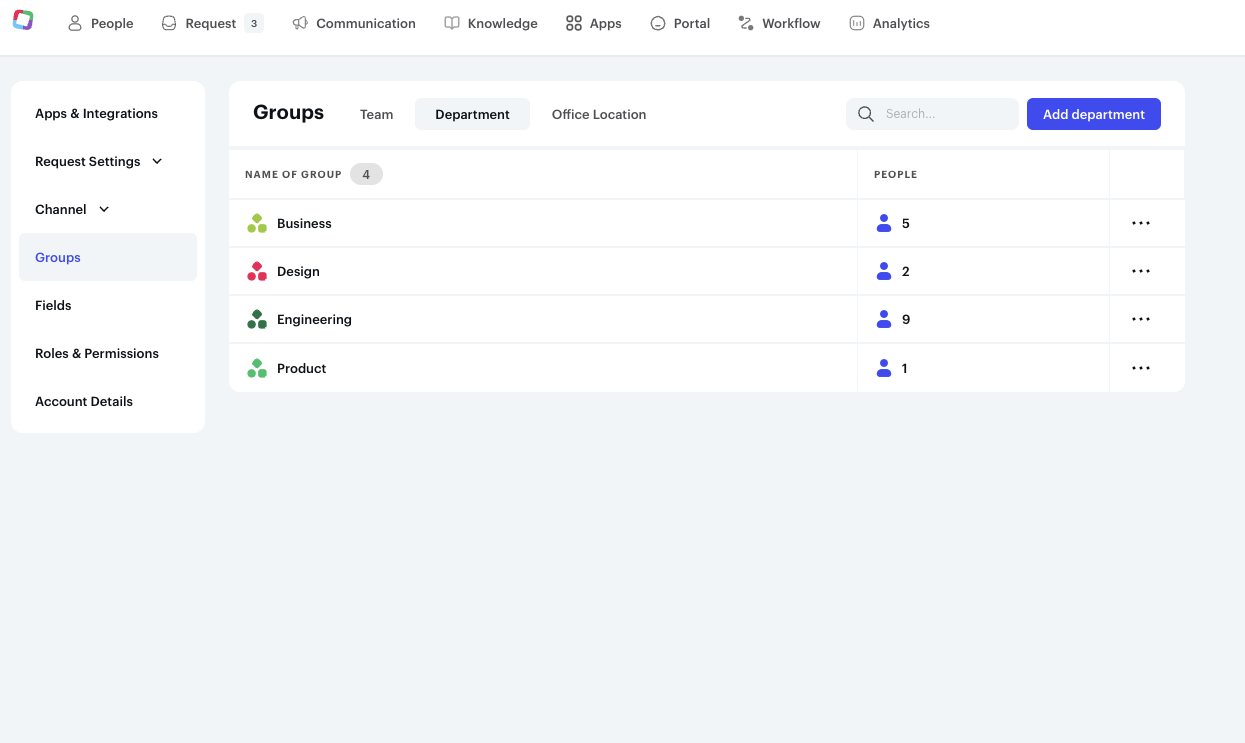
.png?height=120&name=Logo_siit_white%20(1).png)