JIRA Fields consumed/edited by Siit
-
Reporter
-
Summary
-
Project
-
Issuetype
-
Labels
-
Project
-
Duedate
-
Assignee
-
Description
-
Priority
-
Parent
-
If EPICs are supported - custom EPIC fields
-
Any custom remote fields.
How to set it up in Jira:
Projects all have separate screen set-ups. First navigate to the project settings of a project - usually found at the bottom left of a project summary page.

From the settings home page, if a user scrolls down on the left side, the Issue types tab will appear.
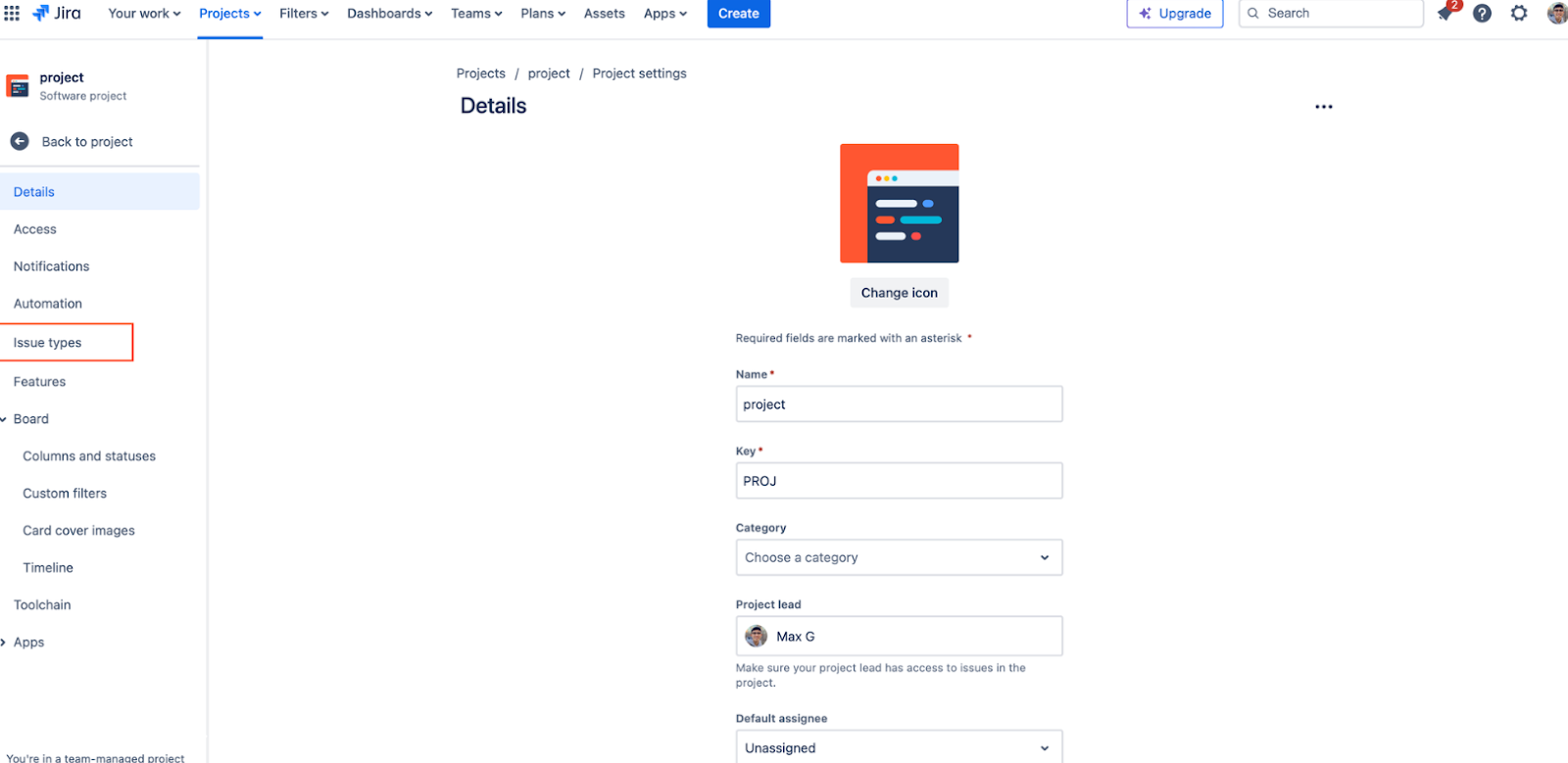
The Issue types window will look as below.
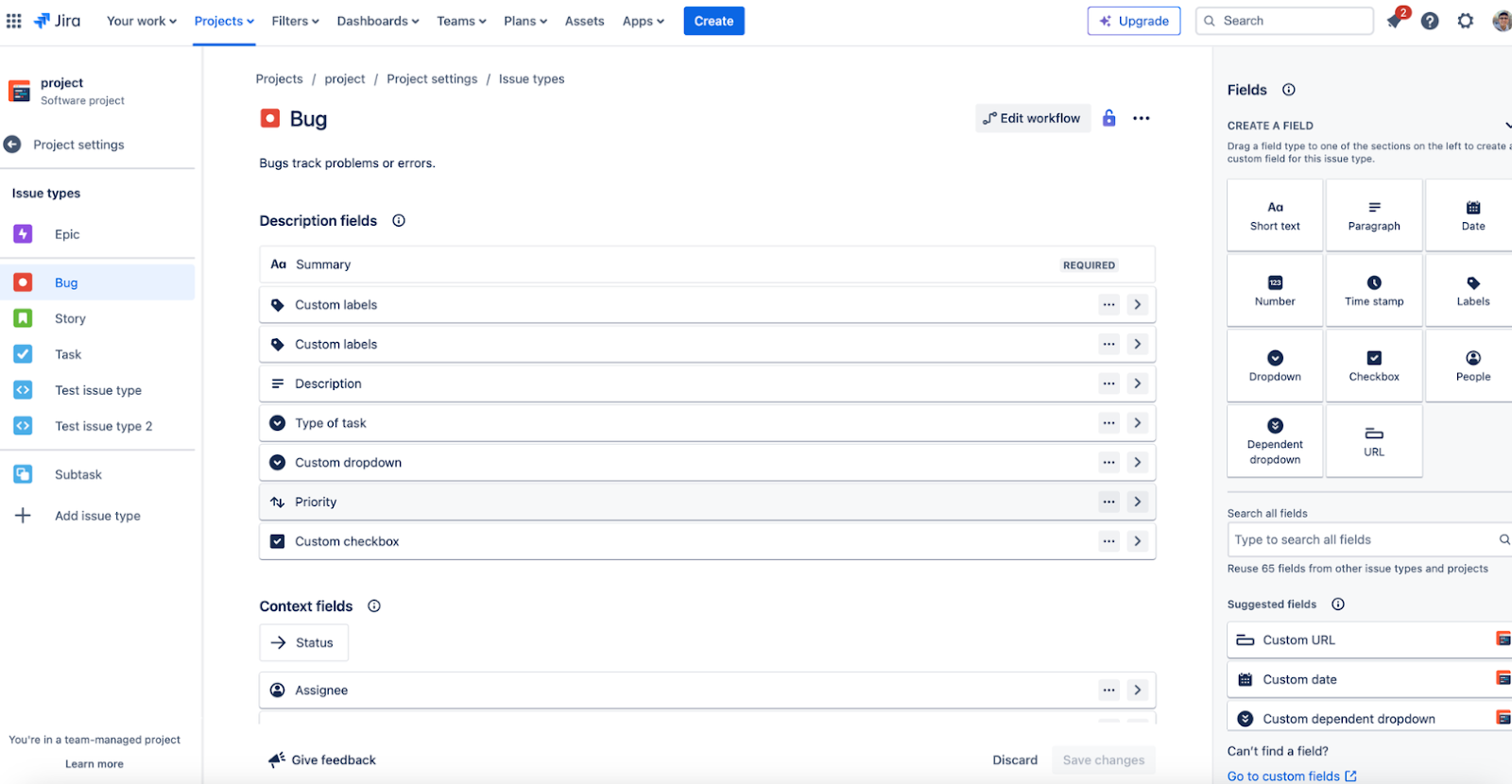
For each issue type, the admin should ensure that the fields at the top of this document are included in the supported fields.
.png?height=120&name=Logo_siit_white%20(1).png)