Connect JumpCloud actions
Short cuts Capability : Siit empowers your IT team with shortcuts, enabling them to trigger jumpcloud actions such as adding users to groups, clearing sessions, or resetting multifactor authentication directly from the request conversation.
Perform tasks such as:
-
Activate user
-
Suspend user
-
Reset user password
-
Expire password
-
Reset user mfa
-
Update user groups
Setting Up Jumpcloud Integration with Siit:
-
Navigate to the Settings Page: Access the "Apps & Integrations" section in your Siit settings.
-
Select Jumpcloud Actions: Click on "Jumpcloud Actions" to initiate the setup process.
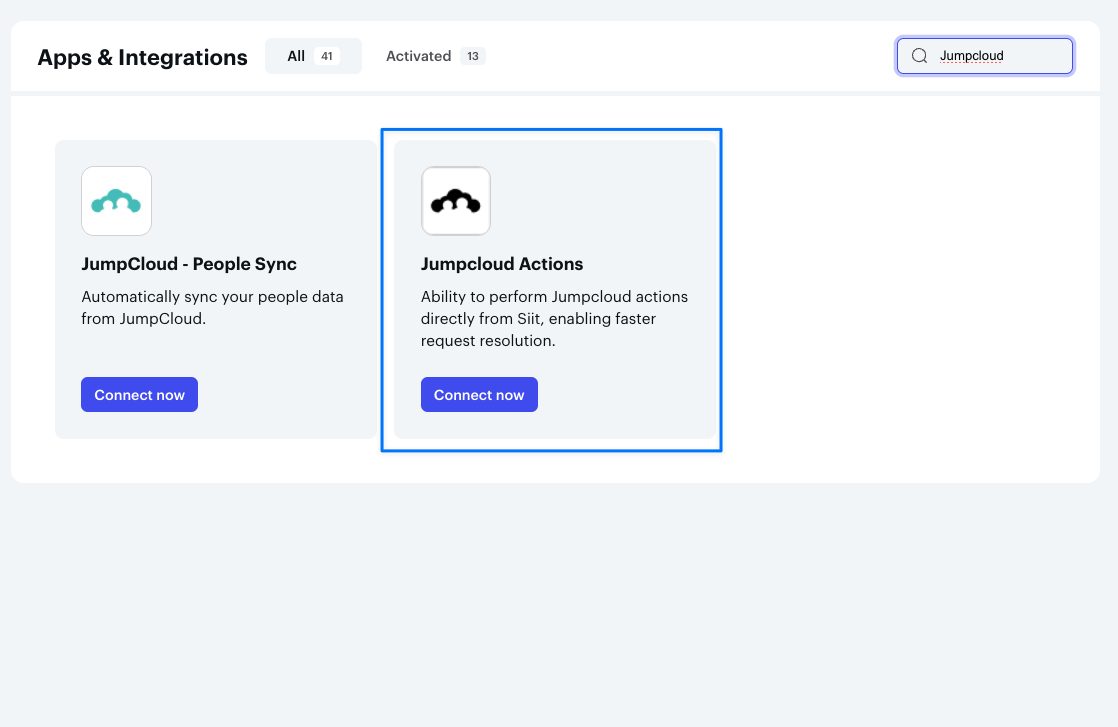
3. Fill in Information:
-
API KEY
API KEY
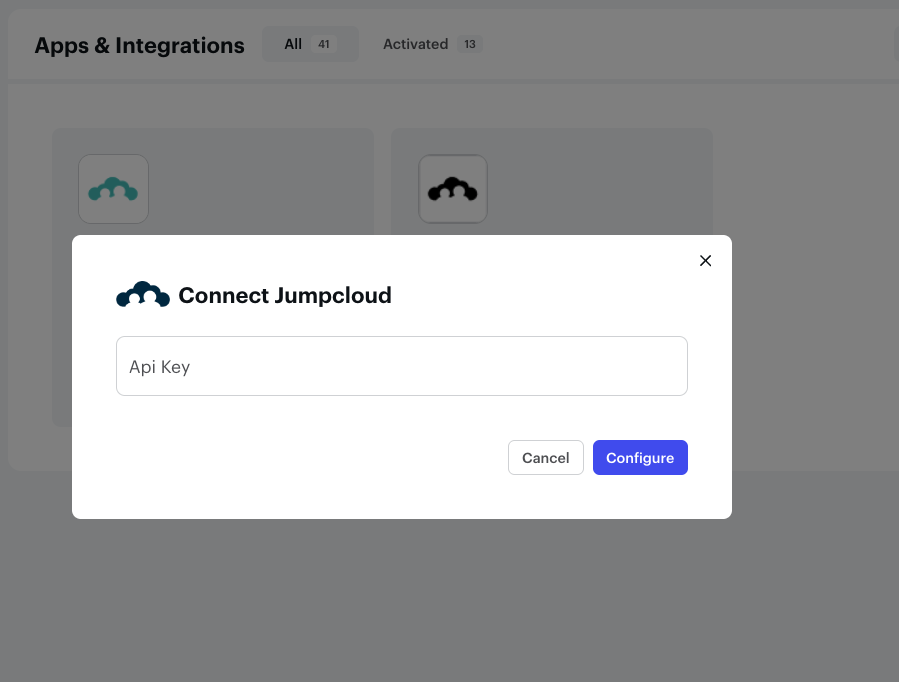
4. To generate a new API key, follow these steps:
-
Log in to the JumpCloud console as an admin.
-
Click your profile icon in the top-right corner.
-
Select My API Key.
-
For Expiration Date, choose No expiration.
-
Copy the API key and use it to activate the integration in Siit.
.png)
.png)
ℹ️ If you encounter any challenges during the setup or have questions about the functionalities, our support team is ready to assist you. Contact us at [email protected] for personalized guidance and assistance.