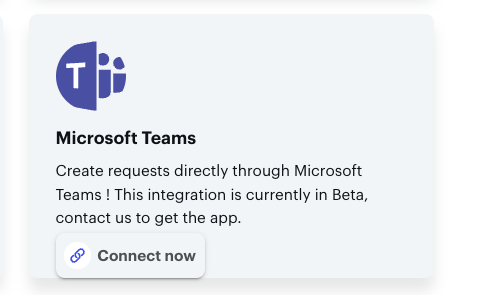Set up Microsoft Teams
How to install Teams app?
-
Download the file that you will find at the bottom of the article 👇
-
Upload the zip
-
Got to "Manage"
-
"Org-wide permissions" => "Review Permissions and consent" -> Accept permissions
-
go to https://admin.teams.microsoft.com/policies/app-setup OR select Org-wide policy
-
Installed Apps -> Add Apps -> Select Siit Bot
-
Save, it should be applied to whole org
-
Go back to Siit Admin console and connect Microsoft Teams integration (See screenshot below)