How to Set Up the Employee Portal
Overview
As an admin, you can fully customize and manage the Employee Portal to match your company’s identity, structure, and user experience.
Configuration happens directly from the Portal Settings section in Siit.
Portal Configuration
In the Portal section, you can configure:
-
Your Settings
-
Navigation page layout — decide which home you for your employees
-
Employee satisfaction surveys
-
AI Assistant behavior (enable/disable and choose responses style)
-
Audiences to tailor visibility per user group
1. Settings
You can align the portal with your company’s visual identity:
- Portal domain name (e.g.,
yourcompany.siit.io) -
Add your logo, brand colors, and cover
-
Customize the search bar content
.jpg?width=688&height=390&name=Settings%20-%20Portal%20(1).jpg)
2. Navigation
From the Navigation, you will be able to decide which navigation items you want your employees to have access to.
NB: the first item will be the employee home page.
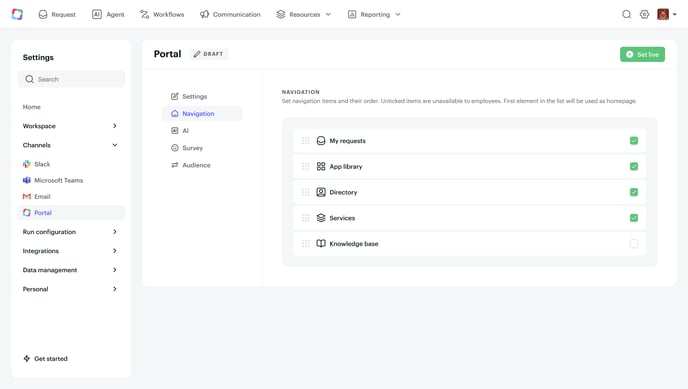
For example, if you want your employee to have the Knowledge Base as the homepage, you would need to put the Knowledge Base on top:
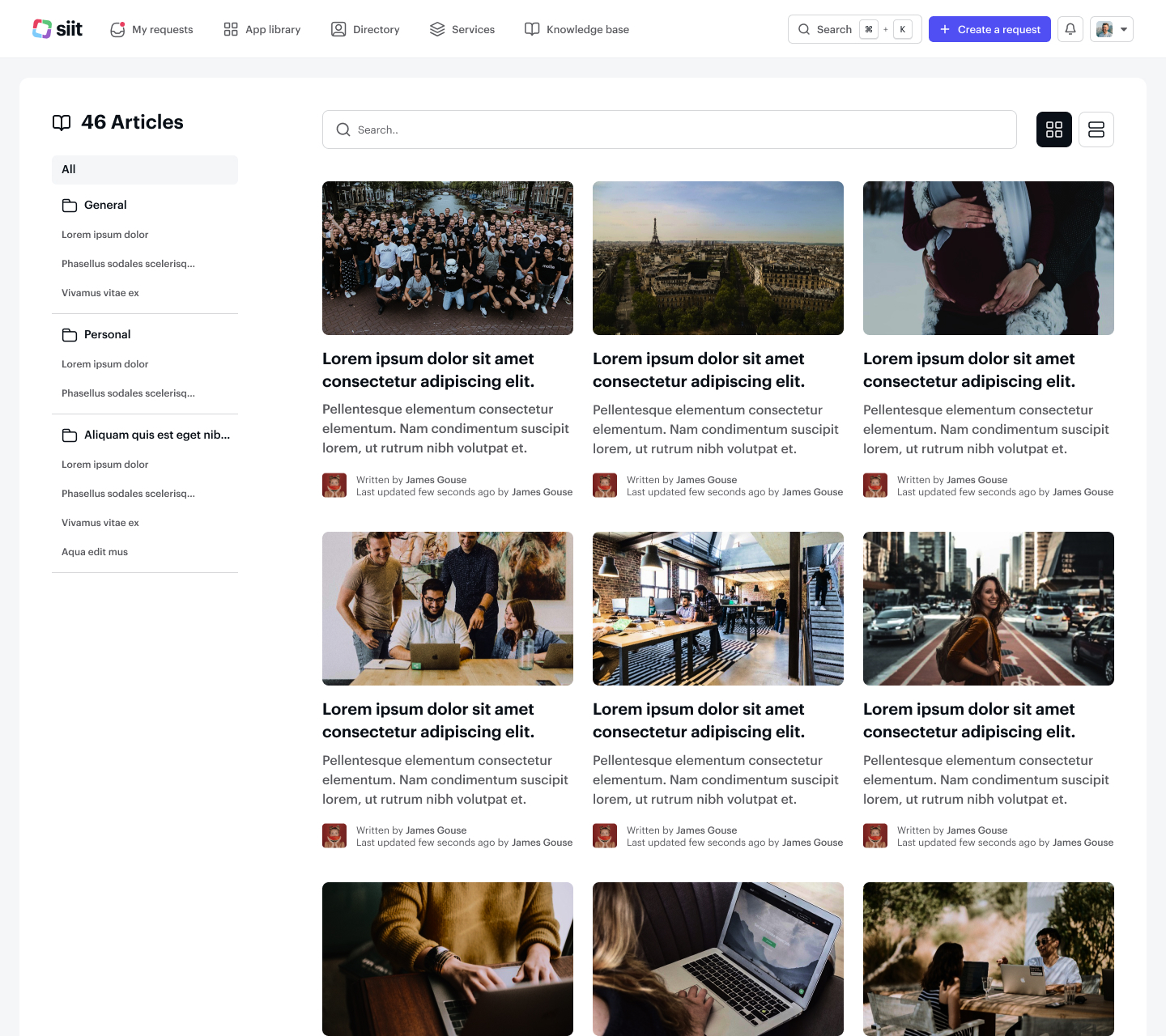
3. AI
If the AI feature is enabled on your plan, you will be able to enable the AI answer when an employee asks a question and decide which AI Agent you want to answer:
- AI Assist with contextualized answers based on published articles
- AI Agent with IT instructions and actions capabilities