Submit requests via email
Table of contents Submitting requests through e-mail
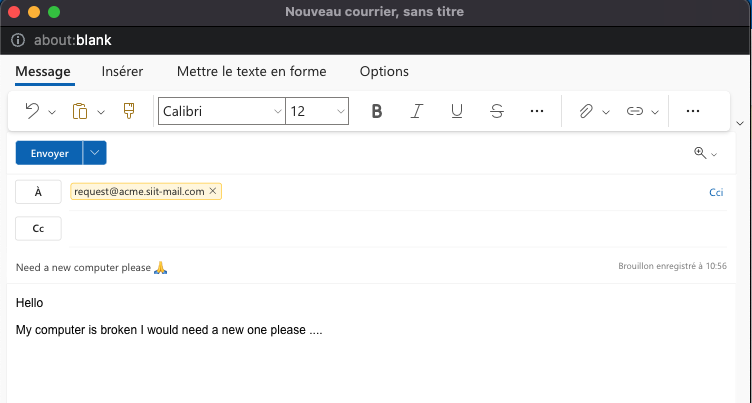
Use a unique e-mail address to submit a request for one of your teams
Updated over a year ago Table of contentsEach team that uses Siit has a specific e-mail address that turns all e-mails received there into requests.
If you organization is Acme, and you want to submit a request, you would use an address [email protected] to submit requests.
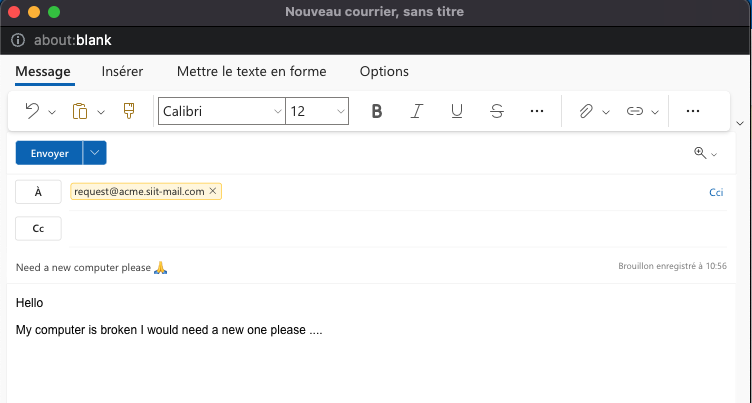
Add more information to your request through e-mail
Ask a question, follow-up, or just let the teams know that they're doing an awesome job!
If you use e-mail as your notification channel you get periodic updates about the status of your request through e-mail.
If you want to add information to the request or respond to a mail, you can simply reply to one of the updates and the text will be added as a message to the request.