Submit requests via Microsoft Teams
Send Siit assistant a direct message
When employees have questions or support requests, they can simply write in the reply box to create a request
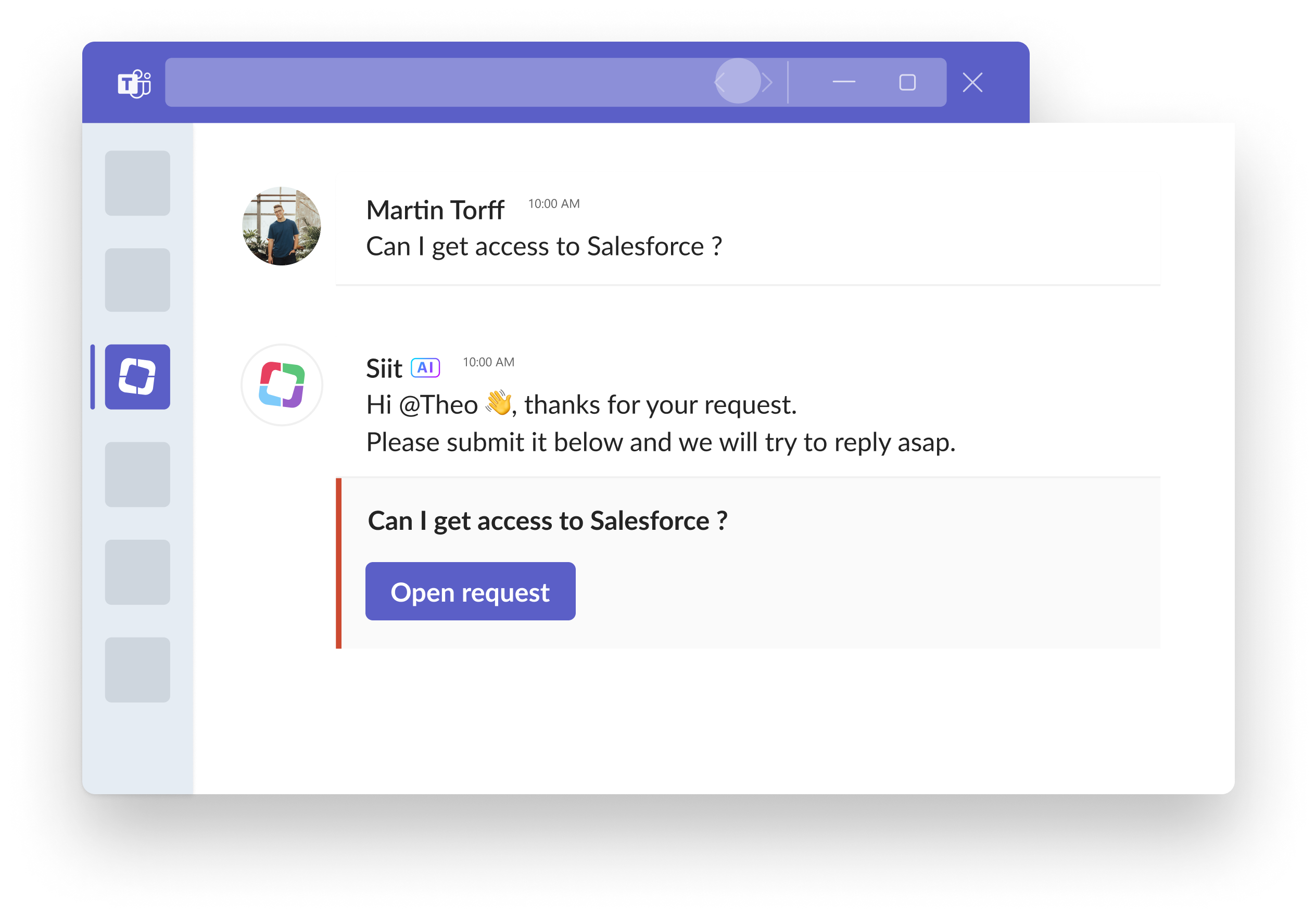
Use Teams “Actions” in Teams Direct Message
Employees can create a ticket with the Siit message extension on a message or in their message composer.
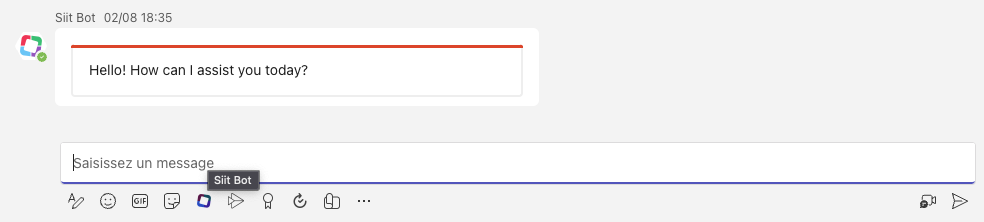
Once they click on the Siit message extension a dedicated form will pop up for the requestor to fill out.
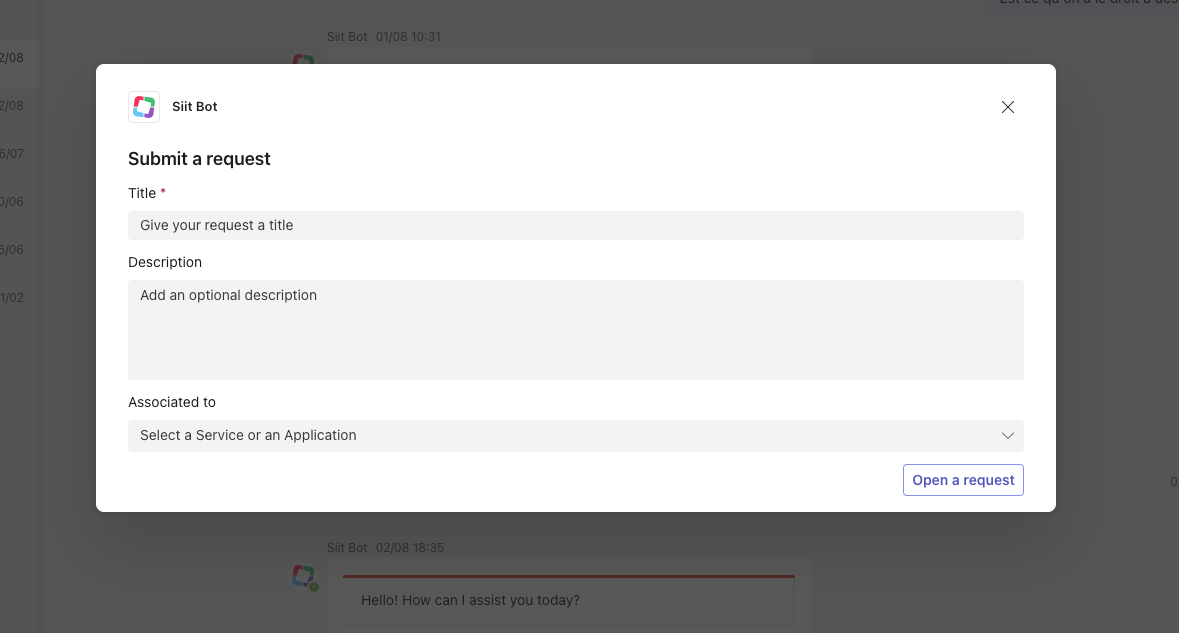
After that, the requestor will see a notification from Siit about their recently created ticket.
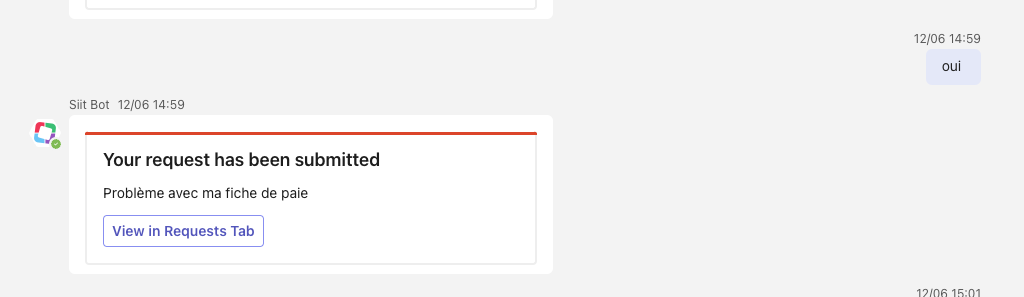
The requestor can access the request & reply on it. The additional information will be synced with the conversation.
Did this answer your question?😞😐😃